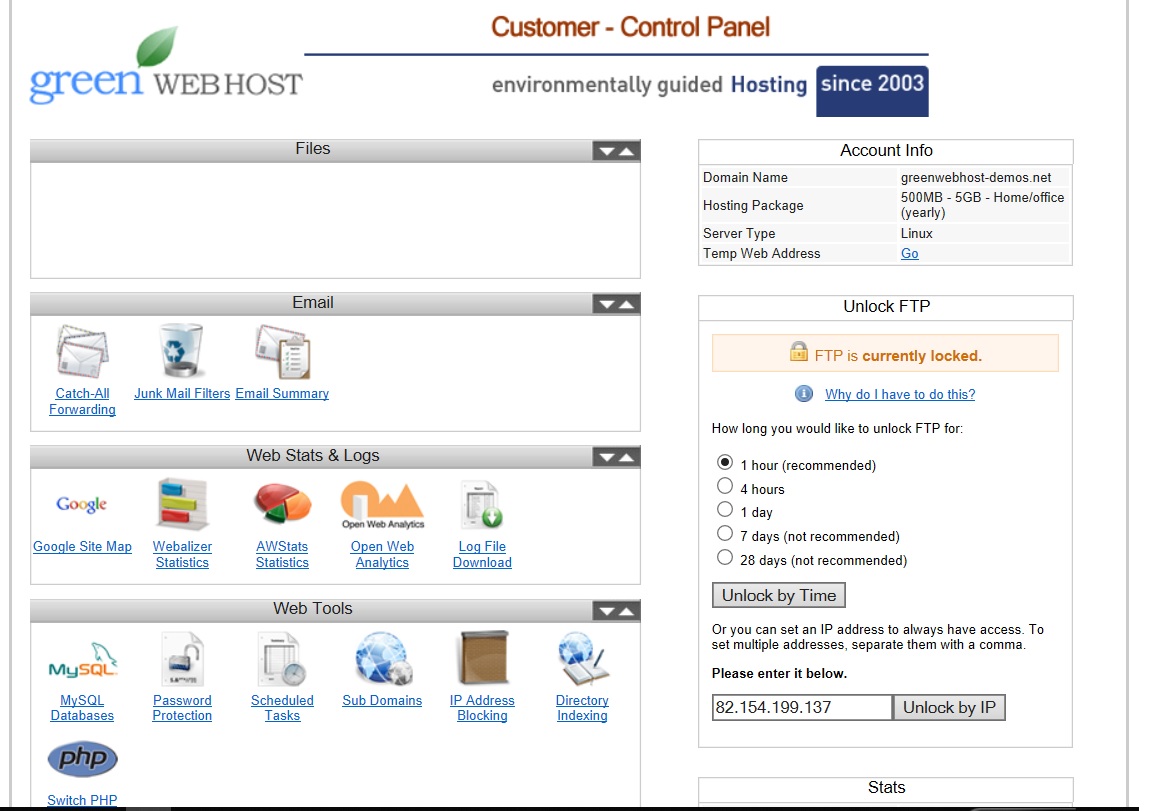How to access the appropriate
Control Panel on this page ?
All you have to do is click on the appropriate link to access your “control panels” Login using the username/s or domain and password/s provided on ordering.
If you have forgotten your username and/or password then you can fill out the “contact” form or e-mail us, and we can send it to you (please specify the area you need access to).
note:
FTP Lock has been introduced to increase security of FTP accounts, you will need to “unlock FTP” in your Hosting Control Panel to FTP files
WEB HOSTING –
CONTROL PANEL
Log in here to manage all aspects of your web hosting and e-mail, databases and find all your configuration settings etc
classic loginsecure loginDOMAIN NAME –
CONTROL PANEL
Log in here to manage all aspects of your Domain Name including DNS, web and mail forwarding.
classic loginsecure login“Payment – Account Management (Client Area)”
Renew/Review purchases and order new add-on services here.
Log into your ordering & Payment Gateway “Client Area” here: (you will have been sent details via email when you ordered a domain, hosting package or add-on)
WEBMAIL – EMAIL
Log in below to get your
“web browser based” WebMail, keep this maintained to help stop it fill up and become clunky, empty unwanted messages from all folder every month or so?